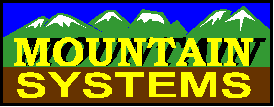
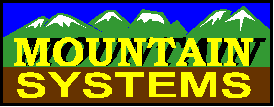
Modem Use In CallAudit Voice
The most common type of hardware used with CallAudit Voice software are modems. For most users there are two modem features that are important in this situation:
CallerID Support
Many modems today support CallerID. A quick check of the modem user manual, or features listed on the product box, will show whether CallerID is supported. If your modem does not support CallerID, there is generally no way to add this support. If it's not part of the modem firmware, then your only real option is to get another modem.
It is also worthwhile to point out that some percentage of modems that claim support for CallerID will just not function correctly. This is usually a firmware fault or other modem related issue. If you have such a modem that claims supports for CallerID, but fails to deliver the data during an incoming call, then there is usually no way to fix this. Given that this is the case, your only real option is to get another modem.
The MSI web site has info on how to test a modem for CallerID support. You can also run CallAudit, wait until a few calls have occurred, then have the program send LOGFILE and MODEMLOG information directly to MSI for review.
Virtually every modem ever made shipped with the CallerID feature disabled. A part of the modem driver that is required for CallerID is the setup string to enable it. Some percentage of modems have drives with this string missing. Fortunately, this is one of the things that can be fixed. CallAudit will usually detect this situation and offer to automate the correction of the missing string. MSI can also manually assist a user in adding the correct string to their setup.
Voice Mail Support
A smaller percentage of modems support voice mail features. The best way to check for this before purchase is to look for words on the product box that reference voice mail support or support for telephone answering machine features. If neither of these is shown on the product box, the likelihood is small that voice mail is supported.
Given that you have a modem that supports voice mail action, two other things are required to use the modem with CallAudit Voice
When a modem is installed, various modem driver entries are added to Windows and the Windows registry. These driver entries tell windows how to work with your modem and how to perform various tasks. For a voice mail application, the two most important areas are support for audio playback and audio recording. If either of these are missing from the loaded driver for your modem, then voice mail operation cannot work.
The second requirement is an actual WAV driver is required for your modem. The WAV driver is the part that actually performs the details of the audio play and record actions over the telephone line during an incoming call.
When CallAudit starts, it always generates a diagnostic file names LOGFILE.TXT. The data included can usually be used to determine what drivers are currently loaded for your modem and what actions you may need to take to fix a missing driver issue. You can also run CallAudit, wait until a few calls have occurred, then have the program send LOGFILE and MODEMLOG information directly to MSI for review.
If drivers are missing for your modem, there are two approaches that will sometimes correct this situation:
The first option forces Windows to first delete your modem and current drivers and then to reload them. A large percentage of modem problems can be corrected with this procedure.
The second options handles the case where the current driver definitions for your modem are just deficient. You will need to find updated driver files on the Internet for your modem. The first place to start is the web page for your modem vendor. Most modem vendors have current driver files on their site that can be downloaded.
If you have questions about your modem or other related issues, use the form below to send us your questions and/or suggestions.