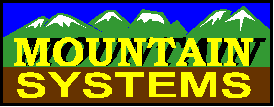
Voice Modem
Setup in Windows XP
Mountain Systems now sells voice modems qualified for use with CallAudit
Voice (can also be used with other MSI products). Supports all versions of
windows from Windows95 through Windows XP.
Windows XP will auto install the modem, but the correct modem name and
drivers will not be installed. The auto install will list the new modem as
a "Best Data modem", which is incorrect. Use the steps below to
install the correct drivers for your modem in Windows XP.
- Power down PC
- Install modem in available PCI slot
- Restart PC and Windows
- Allow XP to auto install modem
- Go to Control Panel
- Select Phone and Modem applet
- Modems tab
- Select the modem shown as "Best Data modem"
- Click Properties
- Click Driver tab
- Select Update driver
- Select option shown as "Install from a list or specific location (advanced)"
- Click Next
- Select option shown as "Don't search, I will choose the driver to install"
- Click on "Have Disk"
- Locate the directory where MSI modem drivers are located
- Select the WinXP subdirectory
- Select OK
- Select modem shown as "Conexant Soft56 Data,Fax,SpeakerPhone PCI Modem"
- Complete installation accepting each other option presented.
- Modem driver will be updated and WAV driver will be installed
- Reboot and modem will be ready for use
This page viewed  times.
times.
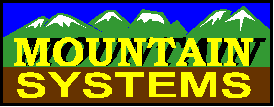
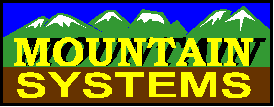
times.