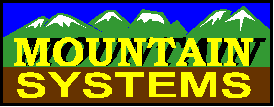
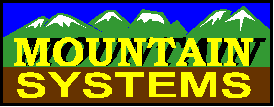
To set up a demo system of the CallAudit Voice Pro Virtual Switch on your network, do the following:
Configure CAV Pro with your CallerID hardware. The most common test environment is a single voice modem.
Then setup each CAV client and set the hardware type for client operation mode. The clients will connect with CAV Pro, using TCP/IP, and get CallerID, call details, and voice/fax messages as received by CAV Pro on the server PC. The trial version of CAV Pro allows for two concurrent client PC connections at a time.
The system requirements for this are as follows:
Click here for more information on this product package.
This page viewed times.