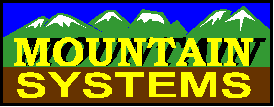
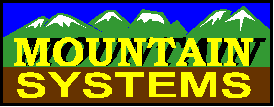
TeleZapper Support Now Included !
CallAudit Voice and CallAudit Voice Pro now includes support for a TeleZapper mode of operation. This allows for a quick way to turn off incoming calls from most telemarketing firms. This is in addition to the normal Call Blocking options supported by the program.
TeleZapper1 is a commercial hardware product that helps the user avoid incoming telephone calls from telemarketers. It works by playing a special set of telephone tones (called SIT tones) just after an incoming call is answered. Most telemarketing firms used automated dialing equipment. When their dialer hardware hears these tones, it marks your telephone number as disconnected, and quickly moves on to the new number in their dial list.
CallAudit Voice performs an equivalent action when this mode is enabled. When an incoming call occurs from a number marked for TeleZapper mode, it quickly answers the call (usually just after the first ring) and then plays the special tones needed to end the telemarketer call. If you have voice mail actions enabled, these continue with your greeting message next, followed by any other options you have enabled.
To enable TeleZapper mode in CallAudit Voice, do the following:
Start CAV
Go to System Preferences
Select the Calls tab
Select the TeleZapper mode option in the Incoming Calls area
Press the OK button
This sets CAV to perform TeleZapper actions for calls from both Private and Out of Area incoming telephone calls. You can add other telephone numbers (no limit on total) as well using the DB Details display. To add a specific number for TeleZapper support, do the following:
Start CAV
Go to PhoneBook
Double click on the desired telephone number
Select the User Fields tab
Check the TeleZapper check box (near center of display)
Press the Update button
If you have questions about using this new feature, click here to send us E-Mail with your question.
1 - TeleZapper is a registered trademark of Privacy Technologies Inc.