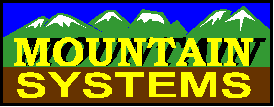
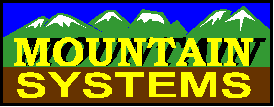
How to Block Incoming Calls
MSI Caller ID software products have the ability to block
calls from selected telephone numbers. Calls can be blocked by marking specific
telephone numbers for blocking, or by entering a range of telephone numbers to
block.
To block calls from a specific caller, do the following:
1. Go to the PhoneBook
2. Select the show all numbers option
3. Select the telephone number to be blocked
4. Double click this number, which brings up the DB Details display for this number (see below for an example of this display)
5. Select the Options tab
6. In the Incoming call options area, select the Reject Incoming Calls selection
7. Press the Update button
Then all calls from this caller will be blocked.
CallAudit Voice Users: When using CallAudit Voice, callers marked as blocked will have the Call Blocking Message played to them before the software rejects their call.
To block calls from a range of telephone numbers, do the following:
- Go to System Preferences
- Go to the Calls tab
- Press the Call Blocking Options button
- Follow the onscreen instructions for call blocking.
- See the Help file for further information
BACKGROUND INFORMATION
Incoming calls come in different categories:
1. Calls where the actual telephone number is provided
2. Calls from Out Of Area callers
3. Calls from Private callers
4. Calls where no Caller ID information is provided
The first case is where the actual telephone number is provided
by Caller ID (and perhaps the name as well if your telephone
company provides name service as well). This is viewed as the
normal case.
The second case is where the caller is out of the calling area
supported by your local telephone company. In this case rather
than the original true telephone number, only an O is provided as
the Caller ID number. This indicates that the call is from an Out
of Area caller.
The third case is where the caller has blocked their number. . In
this case rather than the original true telephone number, only a
P is provided as the Caller ID number. This indicates that the
call is from an Private caller.
The last case is where no Caller ID information at all is
provided by the telephone company. This occurs for calls where
the originating telephone company has no ability to transmit any
Caller ID data at all. This is usually due to a telephone
company, mostly in rural areas, with out of date equipment.
If you need additional information on this subject, please send
E-Mail to the address below.