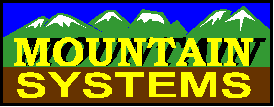
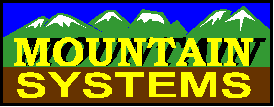
Mountain Systems Caller ID software offers a wealth of options for users of Alphanumeric/Numeric beepers and pagers as well as E-mail paging.. Included with the software are these paging features:
These screen shots illustrate the programs paging functions:
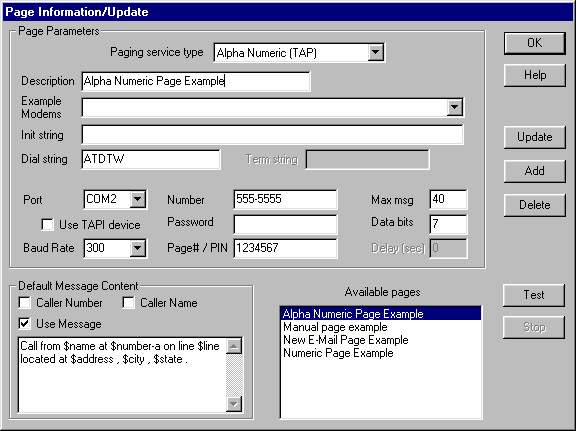
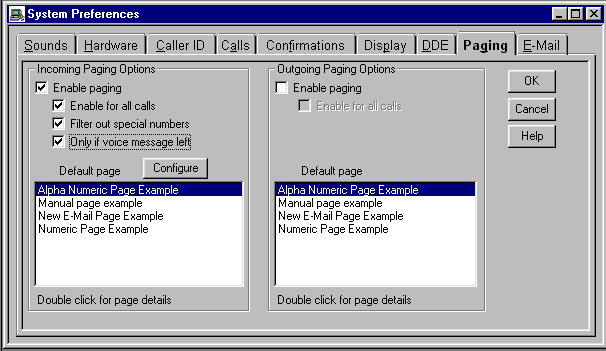


You can program your own customized message to be sent to your pager using the following variables:
$name Provides the name for the incoming
call.
$namechar The name with comma chars removed
$telcocidname The caller id name as provided by the
telephone company.
$pdname The raw name data from PhoneDisc
$emailmsgcount The number of new E-Mail messages since
the last check.
$number Provides the telephone number for the incoming call.
The format includes only the digits with no spaces or other formatting characters
included.
$number-a Provides the telephone number for the
incoming call. The format includes the digits in the format XXX-XXX-XXXX, which is used by
ACT! .
$number-* Provides the telephone number for the
incoming call. The format includes the digits in the format XXX*XXX*XXXX, which is used by
some numeric paging services to format numbers for display..
$number-space Provides the telephone number for the
incoming call.The format includes the digits in the format XXX XXX XXXX, which is used by
some programs and users.
$number-goldmine Provides the telephone number for the
incoming call. The format includes the digits in the format (XXX)XXX-XXXX, which is used
by GoldMine.
$number-monologue The telephone number with one space
between each digit. This allows monologue to pronounce the number as separate digits.
$number-7 Last seven digits of a 10 digit telephone
number
$areacode Three digit area code from a 10 digit number
$line The line number for this call
$userfield1 Value for the User 1 data field.
$userfield2 Value for the User 2 data field.
$comment Value for the comment data field
$dtmf Value for the PostCallDtmf field
$date Text format for call date/time
$time12 Text format for 12 hour time (e.g. 6:30 PM)
$time24 Text format for 24 hour time (e.g. 1830)
$duration-ms Text format for call duration in format
MM:SS
$duration Text format for call duration in format
HH:MM:SS
$listenTime Text format for length of time caller
listened to the greeting message. Displayed in format MM:SS.
$ringcount Text format for ring count
$company Text value for the company field
$address Text value for the address field
$address2 Text value for the address2 field
$city Text value for the city field
$state Text value for the state field
$zip Text value for the zip field
$voicemsg 1 if voice message left, 0 if no voice
message
$mailbox Mailbox selected when in multiple mailbox mode