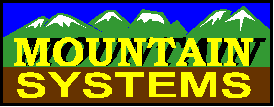
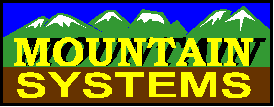
CallAudit Voice Pro Virtual Switch
CallAudit Voice Pro can provides the needs of most home office and business customers for their voice mail needs. CallAudit Voice Pro can support up to 24 telephone lines in a single PC.
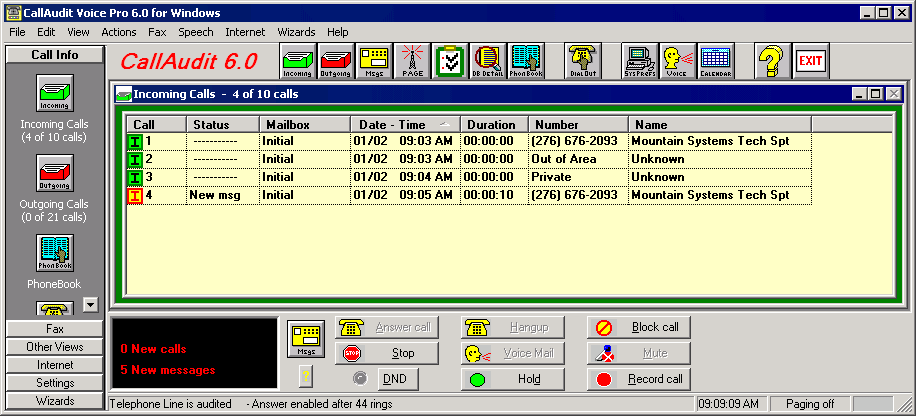
Quick feature list of CallAudit Voice Pro.
Now includes TeleZapper Support!
To send us an E-Mail with your questions or comments about CallAudit Voice Pro, Click here .
The typical business has 2 or more telephone lines and usually multiple telephone locations. Some businesses have an existing telephone switch while others use standard multiple-line telephones. A common question/need is how to integrate voice mail and/or auto attendant into this system. The basic elements and components for common systems are described below.
The first question is how you want your incoming telephone calls answered. Some types of firms want all business-hours calls answered by a real person. That person answers the call, determines who should handle the details of the caller request, and then routes the call to that person. Other types of firms want all calls answered by an auto attendant/voice mail system. CallAudit Voice Pro can support both approaches well.
The second area deals with what type of telephone hardware you have and/or need. A telephone switch can provide a number of options for both incoming and outgoing telephone calls. However telephone switch hardware is not inexpensive. Having a 4 line system with 8 extensions can cost $10,000 to $15,000 or more. Many home office and small business locations find they can get all they need using low cost multiple-line telephones and a PC-based software/hardware system such as CallAudit Voice Pro.
Many telephone switch systems do not include any voice mail features. Those that do offer voice mail options, quite often do so at a premium price. CallAudit Voice Pro can provide an lower cost method to add voice mail to your existing telephone switch system. CallAudit Voice Pro can work with almost any existing telephone switch system. It connects to your telephone lines in parallel with your existing switch. It can be set for either auto attendant, or manual answer.
Auto attendant processing can provide some real advantages to many businesses. Each incoming call is quickly answered by CallAudit Voice Pro. The caller would usually then hear an initial greeting message along the lines of "You've reached ACME sales. Press 1 for sales or 2 for support. It you know your parties extension, you may enter it now". Then based on the caller input, the call is handled accordingly.
Once the caller has selected a specific person or area, the call is routed to that location. CallAudit Voice Pro can then popup a small window on the PC for the selected person. An example is shown below:
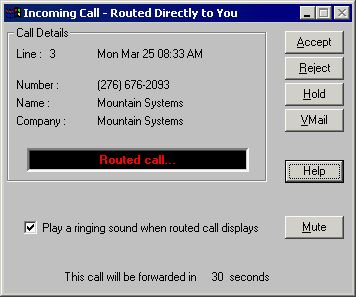
The popup display shows the telephone line for this call, the time and date, and the telephone number and name (based on CallerID). The person can then accept the call, reject it, place the call on hold, or send it directly to voice mail.
When the call is accepted, the system waits for about 10 seconds before dropping out of the call. This gives the called person sufficient time to lift their telephone handset, select the incoming telephone line, and answer the call.
When the call is rejected, it goes back to CallAudit Voice Pro. The software can then send the call to the persons voice mailbox, or perform other options like routing it to another person or location in the same business, or transferring the call to the persons cell phone..
When a call is placed on hold, the caller hears either music or pre-recorded information about the business. Many business use the call hold time to tell a caller about the products and services they offer. CallAudit Voice Pro can support up to 100 different audio files that can be automated played to a caller on hold. There is no practical limit on the length of each audio file.
When the voice mail option is selected, a list of available voice mailboxes is displayed. The person selects the correct mailbox for the caller. The caller is then transferred to that mailbox. They would then hear the greeting message associated with that voice mailbox, after which they could leave a voice message.
When a caller is routed to a voice mailbox, a number of actions usually take place. First the caller would hear the greeting message for the voice mailbox. An example might be along the lines of "Hi this is Bob. I can't take your call right now. If you will leave your name and number I will get back to you as soon as I can". The caller can then leave their voice message. The system can be set to limit the length of a voice message to any number of seconds.
After the caller leaves their voice message, they are topically offered a message review cycle. This allows them to listen to the message they left, and optionally re-record it if they made a mistake or decided to change their message. They can hang-up at any time. The system will then save the voice message, reset, and wait for the next incoming call.
The typical system consists of one or more incoming telephone lines, one or more telephones, and 1 or more PC locations. A summary diagram of how hardware is connected is shown here.
The MSI supplied voice card is installed in the PC used to answer incoming calls. This can be a server PC, or a PC used by an existing person. Many businesses use the receptionist PC to install this voice card. This PC must be running Windows NT, Windows 2000, or Windows XP. Earlier versions of windows such as Win95/98/ME are not supported by the required voice card drivers.
Each incoming telephone line is connected to the voice card. Connections use standard RJ-14 jacks just like those used in your home to connect telephones. Each voice card as 2 RJ-14 jacks, each cable of handling two lines. Two or more voice cards can be used in the same PC to extend the incoming line count support to a maximum of 24 lines. Each line is connected in parallel to any other existing telephone hardware such as a telephone switch. This allows each device to operate correctly and not interfere with other hardware.
CallAudit Voice Pro software is installed on the PC with the voice card. This combination of voice card and software handles all aspects of call answer, voice message recording, and call processing.
One or more CallAudit Voice licenses is included with each 4-line hardware/software system. This software allows others PC connected in a local area network to receive the same incoming call and voice mail options. Any version of Windows from Win95 forward can be used to support CallAudit Voice.
Telephone lines are provided by your local telephone company. They enter your location at a single place and then connect to other telephone equipment you may have. Only standard analog telephone lines (like those in your home) are supported by current MSI software and hardware.
A telephone switch is a hardware unit typically located where your telephone lines come in from the telephone company central office. Each of your incoming telephone lines connect to and one or more extension telephones are also included. Many switch systems are referred to as 4x8 systems, where 4 incoming lines and 8 extensions can be supported.
An extension telephone is located at each persons work location. This phone, sometimes referred to as a key set, is used to answer incoming calls and place outgoing calls. An extension telephone can be connected to a telephone switch, or may be directly connected to the incoming telephone lines.
CallerID is a service offered by most telephone companies. It provides the telephone number and name for an incoming telephone call. Both number and name service is offered by most telephone companies. CallerID data arrives between the first and second telephone ring. If an incoming call is answered too quickly, the CallerID data will not be available.
Live attendant refers to the situation where all incoming telephone calls are initially answered by a real person. That person answers the call, determines who should handle the details of the caller request, and then routes the call to that person.
Auto Attendant refers to the situation where all incoming telephone calls are answered by a hardware device. This may be the telephone switch, or a PC-based software/hardware system such as CallAudit Voice Pro.
Voice Mail allows a caller to leave a voice message for a specific person or business area. Voice Mailboxes are typically used to separate voice messages for different people and/or specific areas within the business. There is no practical limit on the number of mailboxes that can be created, or the length of voice message that can be left.
Call Routing refers to the process of routing an incoming call to the specific person who can best handle the callers needs. Calls may be routed using manual hardware, or using a PC-based software/hardware system such as CallAudit Voice Pro.
One or more PCs are typically used in the average business location. Many businesses have one PC for each person/telephone location, and then one or more other PCs that act as print and/or data servers.
Voice mail messages are typically left for a specific mailbox, usually organized by person or business area. Voice mailboxes can also be used as part of the automated call processing in CallAudit Voice Pro to handle different options selected by the caller.
A small popup window on the PC to inform a user to an incoming call event. This is topically used to alert a user to a call, or to handle a call routed directly to that person.
Call transfer refers to the process of transferring an existing incoming call directly to another telephone number. One of the most common uses of call transfer is to transfer an incoming call to the cell phone of a person who is not at their desk to take an incoming call.
A voice card is used to handle the actual process of answering an incoming call, audio playback, and voice message recording.
Click here for a quick feature list of CallAudit Voice Pro.
Click here for a diagram on the connection basics.
This page viewed times.